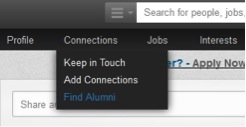 If you haven’t logged into LinkedIn (www.linkedin.com) in awhile, you might head over and check out a relatively new feature that makes connecting with your fellow Wabash alumni easier than ever before.
If you haven’t logged into LinkedIn (www.linkedin.com) in awhile, you might head over and check out a relatively new feature that makes connecting with your fellow Wabash alumni easier than ever before.
On your home page, right after you login, you should notice some new menus at the top. Scroll over the Connections menu and then select the new “Find Alumni” option.
.jpg)
.jpg) This is the new landing page for the Wabash College alumni search screen. You may need to click the “Change School” box pictured on the far right in order to select Wabash. As you can see, 5,470 alumni are currently categorized by “Where they live” (great for organizing Regional Associations!), “Where they work” (great for career networking!), and “What they do” (another great tool for career networking!)
This is the new landing page for the Wabash College alumni search screen. You may need to click the “Change School” box pictured on the far right in order to select Wabash. As you can see, 5,470 alumni are currently categorized by “Where they live” (great for organizing Regional Associations!), “Where they work” (great for career networking!), and “What they do” (another great tool for career networking!)
.jpg) Here, we have selected the Greater Denver Area, with 84 alumni categorized, for a more refined search.
Here, we have selected the Greater Denver Area, with 84 alumni categorized, for a more refined search.
As soon as Denver is selected, the “Where they work” and “What they do” sections reorganize to focus on just the 84 alumni categorized in the Greater Denver Area. You should also notice at the bottom of your screen that an actual alumni list of profiles will start populating below. From there, you can click on a fellow alum’s profile and get connected!
Remember – very important – this new, powerful tool is only effective if your profile information is up-to-date! So if you have moved from Denver, for example, and haven’t updated your profile yet, LinkedIn will still think you live in Denver. So Step One, make sure your profile is up-to-date and Step Two, get connected with other Wabash alumni – now easier than ever!