Our new email server scores each incoming email message, indicating the likelihood the message is spam. Using WebMail's search capabilities, you can now quickly find and delete spam.
Our spam tagging software, SpamAssassin, does a series of tests to determine the probability that a specific email message is spam. If a message scores 5 or higher, SpamAssassin inserts a code, called x-spam-score, into the message. The higher the spam score, the more likely the message is spam.
To delete these messages using WebMail, you have to use the Search function, as the current version of WebMail does not support email filtering. To search, after you have logged into webmail, click on the Search button. You will then see the search screen:
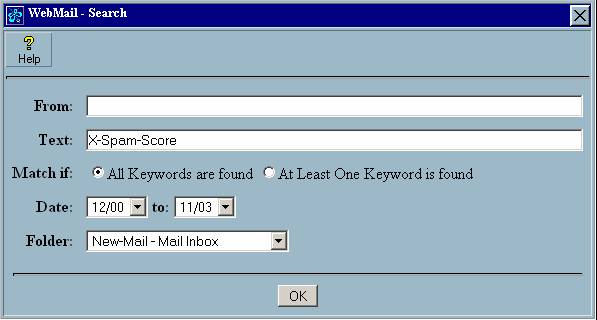
In the search window, enter X-Spam-Score in the Text: field, and select New Mail - Mail Inbox in the Folder: field. Click OK, and all of the spam will appear. Select the messages and delete them. When you return to your new mail folder, the list will be (relatively) spam-free.
Note that spam tagging is not an exact science, and not all spam will be correctly tagged as spam, and you may see some legitimate emails that have a spam score of 5 or higher. These new tools help you manage spam, but you should at least glance at the sender and subject before deleting messages, even those with spam scores.